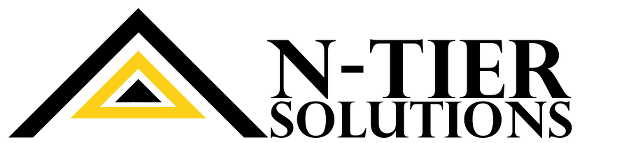How to use LinkedIn properly, to find a job or recruit staff (just having a profile on it isn’t enough)
LinkedIn goes beyond clicking on other users inviting them to join your network. It offers a wealth of opportunities for job seekers and employers, if you know how to use it. By Claire Mason

For those among us who shudder at the thought of an awkward networking event, LinkedIn has been a godsend. For the past few years, this social media behemoth has made it possible to network far and wide without stepping away from your desk.
However, LinkedIn goes beyond clicking on other users inviting them to join your network. It offers a wealth of opportunities for business owners and job hunters alike.
There are currently more than 347 million users on LinkedIn. It’s one of the most popular social networks for professionals, but is not used to its greatest potential by most of us.
Both job seekers and business owners alike can benefit from using just a few additional features that the platform provides beyond simply setting up your profile. While LinkedIn does offer a Premium service, which it charges for, many additional functions are available to users free of charge.
LinkedIn for job seekers
1. Complete your profile
While it’s generally prudent to be careful with the information you share on social media, to rank highly in LinkedIn searches your profile needs to be complete. Turn on the settings provided to the highest degree of privacy they offer, but include as much information as you can about your career, training, voluntary work and awards.
Anecdotal evidence suggests that recruiters check LinkedIn profiles to fill in any questions they may have after looking at applicants’ cover letters and CVs. As these documents by their nature are brief, your LinkedIn profile is your chance to provide more information to showcase yourself in the best light.
What you should put in your LinkedIn profile
2. Strategically connect with others
The keyword here is strategically. Firing off invites to connect willy-nilly won’t endear you to many and will not serve you in any meaningful way. Adopt a policy to connect online with people that you meet offline. For people who you wouldn’t be able to meet offline, send them a personalised message when you invite them to join your network. Never use the standard message LinkedIn has as the default.
There is also the Get Introduced tool, which allows you to ask your current contacts to introduce you to a contact of theirs.
3. Be an active member
LinkedIn has the best reputation out of all the social media giants for the quality of content it has on its platform. Engage with it. The time to be active on LinkedIn is way before you’re looking for another job or trying to secure awareness of your business.
LinkedIn Pulse allows you to write a post of your own and publish it to the wider network. You don’t need to write an essay: two well thought -out paragraphs and a photo on a topic that has resonance to a specific audience or is topical will draw a number of views. It also sets you apart as more than a ‘basic’ LinkedIn user.
Leave pertinent comments on other users’ posts. Congratulate people in your network on their achievements. Share worthwhile content you find on other professional websites that you look at.
Where to find jobs for over-50s
LinkedIn for employers
1. Have a company page
Company Pages are a must when you run your own business. It’s a powerful research function that people can use when they are searching for businesses – or looking for information on their competitors. Not only can you publish your company’s address, website and value proposition, you can also add roles you’re looking to fill, videos, information on your products and services, and photographs.
2. Use the Community features
Business owners can grow their influence by joining groups that are already established on LinkedIn or by setting up their own group. Participating in LinkedIn Groups that are pertinent to your business and adding to the discussion is a useful way to expand your network and raise your company’s profile.
A further way to showcase your expertise is to use LinkedIn Answers. This function allows you to answer pressing business questions other users may have. Of course, you can also use it to ask questions of your own that can ignite an interesting discussion.
Six tips for success at job interviews
3. Create a branded LinkedIn address
As soon as you set up your LinkedIn profile, you will have a LinkedIn web address. However, this will have a series of random letters in it. LinkedIn allows you to customise your address so that you can brand your LinkedIn URL to reflect your own name or that of your business. Here’s how to do this:
- Log into your LinkedIn account and click on the link that says Change public profile settings. This will be on the right-hand side of the screen.
- Click on Edit.
- In the edit screen, you can add any ID you wish. Use the one that you use most often for professional interactions. If you run a Twitter feed for your business, it’s more powerful to brand your Twitter feed and LinkedIn profile the same.
- A word of caution: check all your platforms where you link to your LinkedIn profile, and update those links to your new branded URL.
4. Get a LinkedIn badge for your website
You can add a LinkedIn profile badge to any blog or website you have. This will alert readers of your blog or website to the fact that there is more information available on your business. Your profile is also bound to get more views this way. To add a badge to your other web properties, use the code in LinkedIn’s profile badges page.
5. Advertise with LinkedIn ads
There is no doubt that LinkedIn provides a host of ways for business owners to grow their influence and increase awareness of what products and services they provide. There is also the option to complement your organic marketing activities on LinkedIn with advertising on their platform.
You’re able to set the budget you feel comfortable spending, just as you can on other social media platforms. The targeting options on LinkedIn are admired by marketing experts and often lead to better results than other platforms since the audience on LinkedIn is all there for one reason and that is a professional one.